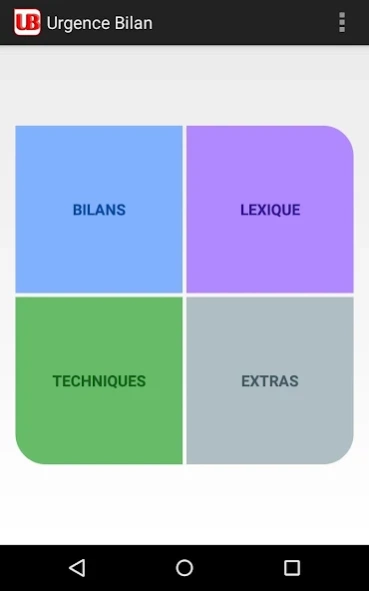Urgence Bilan 1.3
Free Version
Publisher Description
Urgence Bilan - Emergency first responders: Balance sheets, regulatory, and technical conditions
Rescue workers, team leaders and firefighters intervention ambulance associations and volunteers are the eyes and ears of the physician coordinator for the patient. But it is also anyone acting on vital or not calling and distress relief centers 18, 15 or 112.
This application designed by physicians, nurses, fire and ambulance SAMU anticipates issues and will allow you to:
- To complement and refine your spreadsheets
- Synthesize
- Undertake specific actions and effective
A simplified medical lexicon will give you enough knowledge of the most common pathologies.
A reminder of the essential techniques of first aid team will refresh your memory:
- The adult child and organic standards
- Blood pressure
- Oxygen saturation
- Oxygen autonomy calculation
- Calculation of Glasgow, Malinas and Apgar
This application is your personal reminder for all types of intervention. Used any time and in addition to your initial training, offer your ideas cards.
About Urgence Bilan
Urgence Bilan is a free app for Android published in the Health & Nutrition list of apps, part of Home & Hobby.
The company that develops Urgence Bilan is MedicN. The latest version released by its developer is 1.3.
To install Urgence Bilan on your Android device, just click the green Continue To App button above to start the installation process. The app is listed on our website since 2015-10-27 and was downloaded 1 times. We have already checked if the download link is safe, however for your own protection we recommend that you scan the downloaded app with your antivirus. Your antivirus may detect the Urgence Bilan as malware as malware if the download link to fr.medicn.urgencebilan is broken.
How to install Urgence Bilan on your Android device:
- Click on the Continue To App button on our website. This will redirect you to Google Play.
- Once the Urgence Bilan is shown in the Google Play listing of your Android device, you can start its download and installation. Tap on the Install button located below the search bar and to the right of the app icon.
- A pop-up window with the permissions required by Urgence Bilan will be shown. Click on Accept to continue the process.
- Urgence Bilan will be downloaded onto your device, displaying a progress. Once the download completes, the installation will start and you'll get a notification after the installation is finished.